Yes, Shopify is good for SEO!
It’s never been easier to open an online store for eCommerce. Anyone can establish and develop an eCommerce store because there are so many platforms available. Additionally, one of the most well-liked and user-friendly eCommerce platforms is Shopify. It makes sense that you are considering opening an eCommerce business on Shopify, or perhaps you already have one.
Shopify is a fantastic platform, of course, but it has drawbacks just like every other platform. Additionally, SEO is one of Shopify’s primary drawbacks that is frequently brought up. Many people refuse to utilise Shopify SEO because of the numerous complaints, even though they are aware of the main issues. We’ve written this post to dispel your confusion and explain why Shopify isn’t the greatest option for SEO and whether starting your eCommerce business on Shopify is still worthwhile.
The first thing that needs to be considered is whether or not it’s right for your business. Also, why is Shopify SEO good?
But.
Before we dig into this.
Let me share that Shopify is great for organic traffic! Look at brands like Gym Shark that use the platform and benefit from organic search.
Shopify SEO Pros and Cons
| Pros | Cons |
|---|---|
| ✅ Integrated SEO features like customisable headlines, titles, and meta tags. | ❌ Fixed URL structure for products and categories that may not be ideal for all SEO strategies. |
| ✅ Clean, crawlable code and natural linking structure. | ❌ Limited access to robots.txt, hindering advanced SEO tactics. |
| ✅ All themes are mobile responsive, a crucial ranking factor. | ❌ Forced URL redirections that might not align with preferred URL structures. |
| ✅ Includes SSL certificates for all stores, ensuring security and a slight ranking boost. | ❌ Dependency on third-party apps for advanced SEO features, which may add to costs. |
| ✅ Fast loading times, a key factor in user experience and SEO. | ❌ Rigid blogging platform compared to other platforms like WordPress. |
What is Shopify?
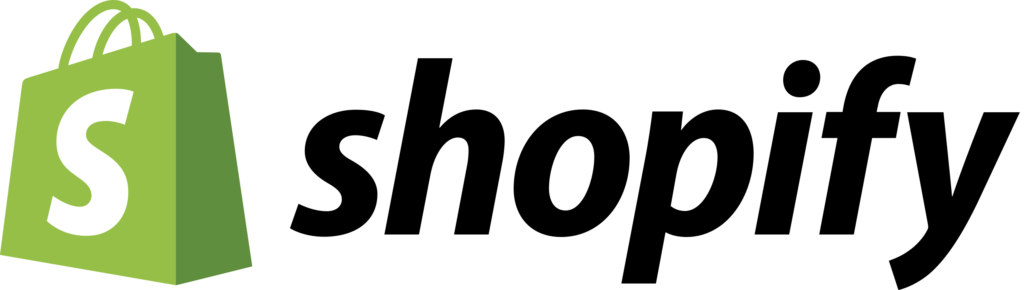
Shopify is a cloud-based platform designed for online retailers. It allows you to create and manage online stores, and handle sales, shipping, and product management. You can sell across various channels like websites, mobile apps, physical stores, social media, and online marketplaces.
Shopify has grown to offer a wide range of eCommerce services. Even more for 2024.
Here’s what you get with Shopify:
- A unique online store under your own domain, with monthly fees covering site hosting and maintenance.
Shopify’s own payment platform, including transaction management tools. - Marketing integration tools for analyzing performance and enhancing customer experiences.
- Great tools for customer relationship, inventory, shipping, order tracking, and tax management
11 Reasons why Shopify Might Not Be The Best for SEO
Shopify is an eCommerce platform that allows you to create a store online and sell your products with great SEO!
Shopify is an eCommerce platform that allows you to create a store online and sell your products. It’s easy to use, and it has many features that make running your own business easier.
Shopify is a good option for beginners because it’s easy to use. If you’re new to the world of e-commerce, then Shopify can help get you started with little technical knowledge required on your part.
You just need some basic HTML skills so that when building out pages in the editor, they look nice on screen (this isn’t necessary if using pre-made templates).
Make sure to check out the Shopify SEO campaign case study for 2023!

#1 Shopify 301 redirects
One of the great benefits of using Shopify is that it allows you to enable 301 redirects.
This feature essentially forwards visitors from one URL to another, which helps keep your store organised and makes it easier for customers to find the products they are looking for.
So… When setting up a custom domain, Shopify will automatically implement 301 redirects to ensure consistent branding.
Another thing!
This can also help with SEO , as it allows you to create redirects for any broken links or old pages.
#2 Shopify Mobile-friendlyness

Shopify is also mobile-friendly, which means that customers can access your store from their mobile devices (see how to optimise your Shopify store).
This is important because more and more people are using their phones to shop online. Shopify offers a variety of features designed for mobile use, such as swipeable menus and image galleries that automatically adjust to fit the size of the device.
They also have optimised checkout experiences for both desktop and mobile devices.
#3 Shopify SEO apps to help
Shopify also has a good selection of apps that can help you with SEO. These apps are designed to enable you to optimise your store for better search engine visibility, as well as monitor and improve your website’s overall performance.
Some of these apps include Yoast SEO, which helps analyse content for keywords and meta tags; Google Analytics which tracks visitor behaviour; and Moz Pro, which offers insights and analytics on your store’s performance.
There’s many great SEO tools you can install!
#4 Speed up your Shopify store for conversions
Shopify also offers a variety of features to help speed up your store. Shopify is built on a content delivery network, which allows your store to load quickly no matter where customers are located. This speeds up page loading times and improves user experience.
Additionally, Shopify offers caching options that allow you to pre-load certain pages so they can be served faster to customers.
Shopify also provides compression features that reduce the size of your store’s data, resulting in faster page loads..
Which of course… HELPS with conversions!
#5 SSL security
SSL (Secure Socket Layer) is an important security feature offered by Shopify to help protect your customers’ data. SSL encryption helps keep customer information secure while they shop on your store, and it is essential for any online store.
So..
Shopify makes it easy to get an SSL certificate for your store, and once you have the certificate in place, all traffic between the server and the customer will be encrypted.
#6 Shopify Canonical tags
Canonical tags are a great way to improve your Shopify store’s SEO. Canonical tags tell search engines which page you want them to index, and which ones should be ignored.
This is especially useful if you have duplicate content such as product pages that contain the same content but different URLs.
By adding a canonical tag to the “parent” version of the page, you can tell search engines which one you want to be indexed.
Here’s the thing..
This can be a nightmare for stores if not monitored by a dev or SEO team.
#7 Google Analytics integration
Google Analytics integration is another great feature of Shopify. You can easily integrate Google Analytics into your store to gain a better understanding of your customers’ behaviours and preferences.
With this integration, you can track important metrics such as page views, bounce rate, and time on site. T
his data can then be used to inform decisions about which products or services are most popular with your customers, and which marketing strategies are working best…
Then you can focus on a conversion strategy with looking at internal monthly searches… Boooom!
#8 Google Search Console (GSC)

Google Search Console is a great tool for SEO on Shopify.
Why?
It allows you to monitor and maintain your presence in Google search results.
You will find many golden keywords in GSC to rocket your product sales!
With GSC, you can identify any errors with your website such as broken links, duplicate content, and more. You can also use it to submit your store’s sitemap, view keyword rankings, compare performance across devices and locations, detect malware issues that can affect your search rankings, and more.
#9 User Experience (UX) on Shopify
The user experience on Shopify is excellent. It’s easy to set up and get started, and it’s also easy to navigate the site once you’re logged in.
Shopify has a huge range of products available for sale, so if you’re looking for something specific, chances are good that you’ll find it quickly on this platform. The search bar is located at the top right corner of your screen when using Shopify (or below it if you’re using mobile).
If you don’t know exactly what kind of product or service you want but know generally what category it fits into–for example “clothing” or “electronics”–then enter those keywords into this field and hit enter; then scroll through all results until one catches your eye!
Once clicked on another page will appear where further details about pricing/shipping information etcetera can be found before proceeding further down towards making payment via PayPal if applicable here too.”
#10 Designing your store on Shopify
The Shopify interface is a drag-and-drop editor, which means you can customize the look of your store using a variety of templates.
You can choose from hundreds of pre-designed themes and then make changes to them or start from scratch if you want to create something completely unique.
You’ll also have access to other tools that help streamline the process, such as a visual editor for creating pages and blog posts without writing any code–something that’s helpful for those who aren’t web developers but still want their site up quickly.
#11 Ease of Use
Shopify is easy to use, intuitive and user-friendly. Shopify makes it easy for you to set up your store, maintain it and manage your inventory.
You can do everything from a computer or mobile device–it doesn’t matter if you’re on a PC or Mac computer, because the platform will work seamlessly across both platforms.
Shopify is search engine-friendly
Shopify is search engine friendly and great for SEO!
As a result, it’s easy to get your store ranked on Google and other search engines.
Shopify is great for small businesses. If you know what you’re doing and it’s for a business that doesn’t require too much technical knowledge, then it’s great. Easy to add;
- meta descriptions
- product descriptions
- target keywords
- internal links
- Title tags
- Relevant keywords
- XML sitemaps
- product image
- image optimisation
- Search Console
- Product variants
It’s an awesome platform!
Also..
If you know what you’re doing and it’s for a business that doesn’t require too much technical knowledge, then it’s great.
However, if you want to be able to control every aspect of your site and have complete control over its design and functionality, then Shopify may not be the best option for you.
Shopify is also good for non-technical businesses. You don’t need any coding experience or even design skills in order to build an online store with Shopify!
All of the templates are already built so all users have to do is add products and edit content on their own website which makes things super easy for anyone who wants their own online presence but doesn’t have time (or skills) required by other platforms like WordPress or Squarespace.
How does Shopify work?
Shopify is a platform that allows you to create an online store and sell products. You can use Shopify to sell physical and digital products, or both in combination.
Once you’ve set up your store on the platform, it’s easy to customise it with different templates or themes as well as apps from third-party developers that are available through the Shopify App Store.
What Problems to expect?
There are some common problems that users may encounter when optimising their Shopify store for SEO.
Here are a few to keep in mind:
- Duplicate content: Shopify can create duplicate content issues if there are multiple URLs for the same page. This can happen if you have different versions of a product page, such as one with “www” and one without. It’s important to use canonical tags to indicate the preferred version of the page.
- Slow page speed: Page speed is an important ranking factor for SEO, and Shopify sites can sometimes suffer from slow loading times. This can be due to large image files, poorly optimised code, or too many apps and plugins. It’s important to regularly monitor your site speed and take steps to improve it.
- Lack of customisation: While Shopify offers many SEO features, some users may find that they are limited in terms of customsation. For example, the platform may not allow you to change certain metadata fields or add certain types of structured data. It’s important to understand the limitations of the platform and work within them as best you can.
Overall, while there are some potential SEO challenges to be aware of when using Shopify, the platform still offers many powerful tools and features to help improve your online store’s visibility in search engine results pages.
Final Thoughts
Shopify is a great option for anyone looking to start an online store.
It’s easy to use and has many features that will help you succeed with your eCommerce business venture.




