Everything You Need To Know For a Shopify Migration 📈

I have helped businesses to plan and execute migration from Magneto 2 to Shopify. I will be showing you what I have learned from experience and research.
Magneto has about 250,000 live websites on its platform, while Shopify, on the other hand, has well over a million stores.
And, this is because Shopify has better global coverage, while Magneto is mostly popular in Europe and North America.
I understand the importance of choosing the right platform for online businesses. Many business owners are considering migrating from Magento 2 to Shopify, and for good reasons.
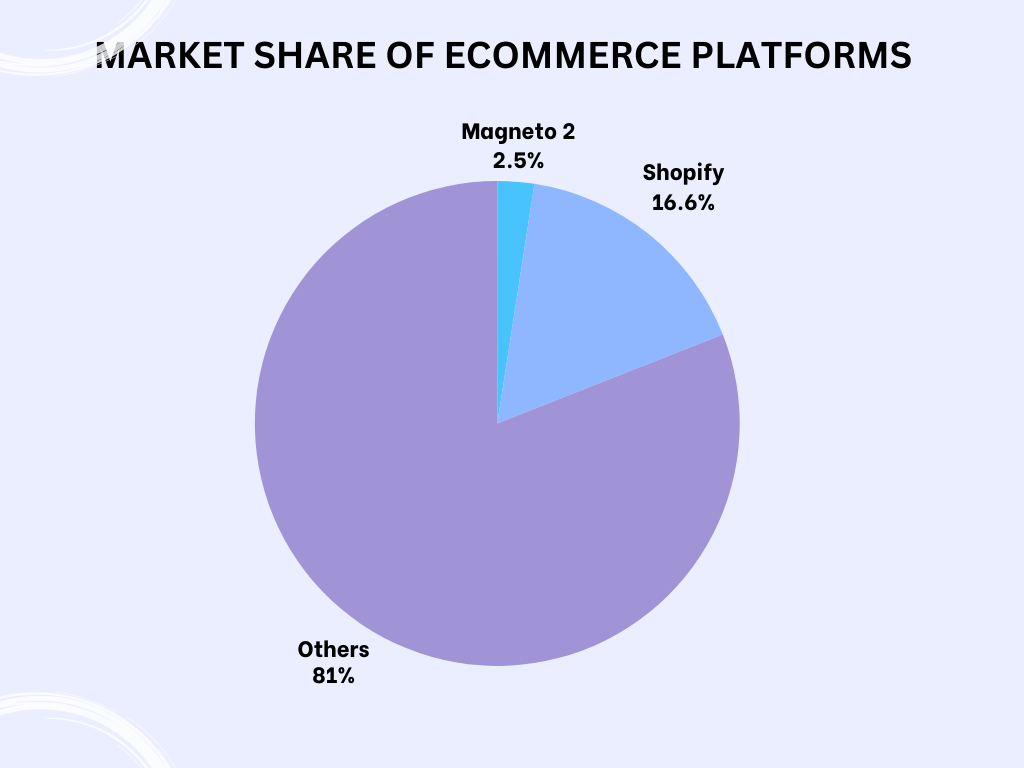
In this article, I’ll discuss the advantages of choosing Shopify over Magento 2 and how to prepare for and execute a successful migration.
Migration can be a complicated process, but with proper planning and execution, you can plan an easy transition from Magento 2 to Shopify.
I will dive into the migration process, post-migration strategies, and how to tackle potential challenges along the way. Let’s begin your journey towards a more efficient and user-friendly e-commerce platform.
Advantages of Choosing Shopify Over Magento 2📊
Why Shopify?
Shopify is a leading e-commerce platform because of its ease of use, affordability, and other extensive features. Here are some of the reasons businesses I have worked with always want to migrate to Shopify;
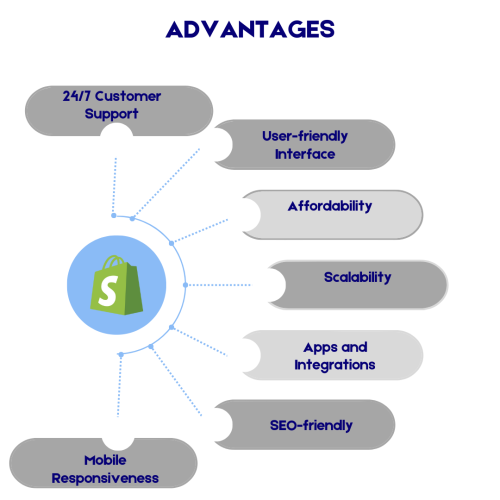
#1 User-friendly Interface
The admin dashboard is easy to navigate, and you can manage your products, orders, and marketing campaigns without any difficulty.
#2 Affordability
Shopify offers a range of pricing plans that suit the budget and needs of all businesses, be it small startup or a well-established enterprise.
#3 24/7 Customer Support
Business owners always appreciate the availability of round-the-clock customer support. Shopify offers support via phone, live chat, and email to resolve any issues that may arise.
#4 Scalability
Shopify allows you to easily scale your store as your business grows. You can add new features and customisations without any limitations.
#5 Apps and Integrations
Shopify has an extensive app store, allowing you to choose from a wide variety of tools to enhance and streamline your online store.
#6 Mobile Responsiveness
Shopify ensures that your online store stays visually and functionally optimised on all types of devices. This feature is crucial in today’s mobile-driven market.
#7 SEO-friendly
Shopify websites come with built-in SEO tools, which can help you increase the visibility of your online store and organically attract traffic.
Preparation for Migration💻😄
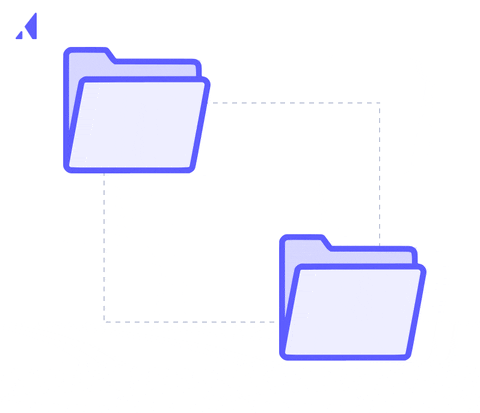
Data Back-Up
Before starting the migration process, I always make sure to back up my client’s Magento 2 store’s data. This ensures that I have a safe copy of all the important information in case anything goes wrong during the migration process.
To perform the backup, I recommend using the following methods:
- Database Backup: Using a tool like phpMyAdmin or the command line, you can export a copy of your Magento 2 database.
- Files Backup: You can use an FTP client to download all the files from your Magento 2 store, including media files, themes, and extensions.
Setting Up Shopify Store
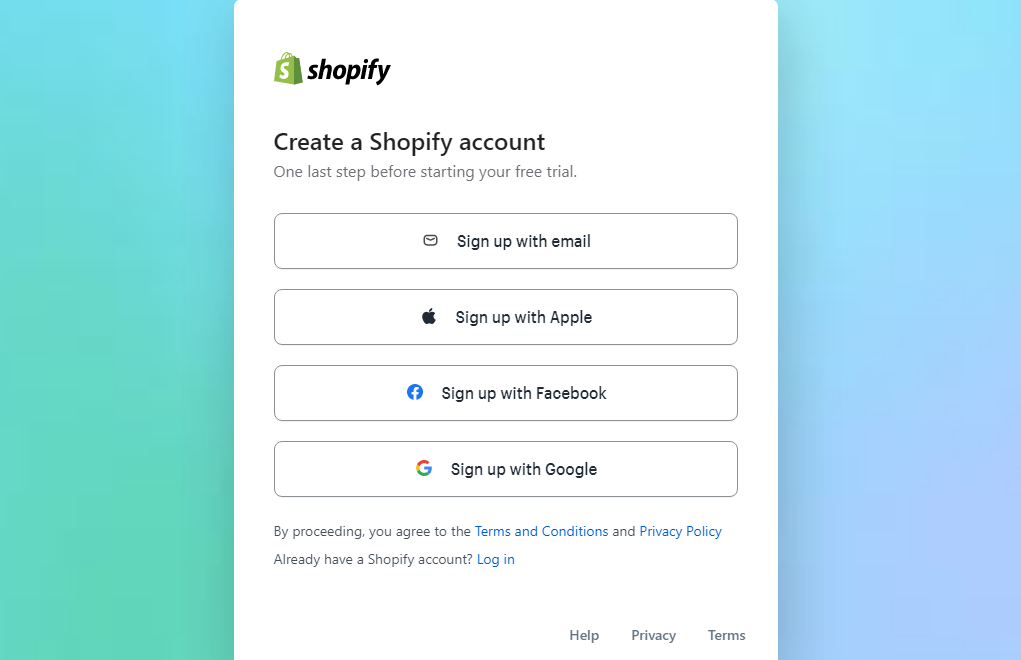
Before starting the actual migration, you will need to set up your Shopify store. To do this, I follow these steps:
Step 1 – Sign Up for a Shopify Account
Open Shopify website and sign up for a free trial account. This will give you access to the Shopify admin panel. From here, you can start setting up your store.
Step 2 – Choose a Theme
Go to the theme section. Feel free to browse the available themes in the Shopify theme store and select one that best fits your store’s style and requirements.
Step 3 – Configure Settings
After selecting a theme, go through the different sections of the Shopify admin panel to configure your store’s settings. Work through features like payment methods, shipping rates, taxes, and other relevant settings.
Once these steps are completed, you’re ready to start migration.
Migration Process🔄

Using Migration Tools – Automated
Several migration tools can help you simplify the process of moving from Magento 2 to Shopify.
Two major ones that can help with your shopping cart are;
- Cart2Cart
- LitExtension
They have a user-friendly interface and can cut down on the time it takes to migrate these data.
To use these tools, you will first need to set up an account with them and then connect both your Magento 2 and Shopify stores.
Once connected, you will need to choose the data types you want to migrate.
It could be products, customers, or orders. After this, you can initiate the migration process and monitor its progress on your dashboard.
It’s important to note that there might be a cost associated with using these tools, depending on the scale and complexity of the migration. From experience, if things are not properly managed, data could become messed up, and this will translate to more work for you by editing manually.
Manual Migration
Though it could be time-consuming and may require some technical knowledge, I sometimes recommend a manual migration from Magento 2 to Shopify.
Here is the step-by-step process that I follow:
Step 1 – Export Data
I start by exporting data from clients’ Magento 2 store. The data types that I export include products, customers, and orders. This can be done using Magento’s Export functionality or by using a third-party extension.
Step 2 – Preparation
Before importing the data into Shopify, I clean and format it according to Shopify’s requirements. This may involve reorganising columns, reformatting dates, and more.
Step 3 – Import Data
You will need to use Shopify’s import tool for uploading the prepared data files. You may need to import each data type separately, starting with products, then customers, and finally, orders.
Step 4 – Theme and Design
After your data has been migrated, you will need to customise the appearance and layout of your new Shopify store. This includes choosing and configuring a theme, adding in your logo, and setting up the overall look and feel.
Step 5 – Apps and Customisations
To ensure that my clients Shopify store has the same functionalities as their old Magento store, I look for the appropriate Shopify apps that can substitute the functionality of Magento extensions. I also make any necessary customisations to the new store.
Step 6 – Test and Launch
Finally, I thoroughly test the new Shopify store to make sure everything is working correctly and that there are no errors. Once everything is in order, you can officially launch your new store.
I have found that while manual migration may take more time and effort compared to using a migration tool, it allows you to have full control over the process and the results.
Post-Migration Strategies
SEO Considerations
After migrating your store from Magento 2 to Shopify, you need to pay close attention to SEO. It’s important to maintain your search engine rankings.
In order to ensure that, I usually do the following for my clients;
301 Redirects: You need to Implement 301 redirects for all your previous URLs to their new corresponding Shopify URLs. This ensures search engines understand the changes made and preserve the “link juice.”
Meta Information: I always meticulously transfer all meta titles, descriptions, and keywords to ensure my client’s store continues to rank well for relevant search queries.
Submit Sitemap: You should submit your new Shopify store’s sitemap to Google Search Console and Bing Webmaster Tools. It will ensure that search engines can crawl and index the site effectively.
Store Testing
Before launching your new Shopify store publicly. It’s important to dedicate time to testing every aspect of the user experience. This included:
Functionality: Checking that all essential features were functioning properly, such as search, filters, shopping cart, and checkout.
Design Consistency: Ensure there is a cohesive design and layout across all pages.
Mobile Responsiveness: You need to make sure that your store displays correctly on various mobile devices and screen sizes.
Links and Navigation: Verified that all internal and external links were working correctly and navigation menus were properly organised.
Post-Migration Strategies

SEO Considerations
After migrating your store from Magento 2 to Shopify, you need to pay close attention to SEO. It’s important to maintain your search engine rankings.
In order to ensure that, I usually do the following for my clients;
301 Redirects: You need to Implement 301 redirects for all your previous URLs to their new corresponding Shopify URLs. This ensures search engines understand the changes made and preserve the “link juice.”
Meta Information: I always meticulously transfer all meta titles, descriptions, and keywords to ensure my client’s store continues to rank well for relevant search queries.
Submit Sitemap: You should submit your new Shopify store’s sitemap to Google Search Console and Bing Webmaster Tools. It will ensure that search engines can crawl and index the site effectively.
Store Testing
Before launching your new Shopify store publicly. It’s important to dedicate time to testing every aspect of the user experience. This included:
Functionality: Checking that all essential features were functioning properly, such as search, filters, shopping cart, and checkout.
Design Consistency: Ensure there is a cohesive design and layout across all pages.
Mobile Responsiveness: You need to make sure that your store displays correctly on various mobile devices and screen sizes.
Links and Navigation: Verified that all internal and external links were working correctly and navigation menus were properly organised.
Common Challenges and Solutions When Migrating from Magento 2 to Shopify😊
#1 Data Migration Challenges
Challenge: Moving product listings, customer data, order history, and other essential data from Magento 2 to Shopify can be complex due to differences in data structures.
Solution: Use data migration tools and services specifically designed for Magento to Shopify migrations.
These tools help map and transfer data accurately, minimising data loss and discrepancies. You can also import your data manually. This gives you better control of the process.
#2 Theme and Design Transition
Challenge: Adapting the look and feel of your online store from Magento 2 to Shopify can be challenging, especially if you have a highly customised Magento theme.
Solution: Shopify offers a wide range of customisable themes. You can work with Shopify’s design tools or, better still, hire Shopify experts to recreate the look and feel of your Magento store on the Shopify platform.
You can reach out to me to help you plan and execute your migration process.
#3 SEO and URL Structure
Challenge: Changing URLs can impact your search engine rankings and cause issues for existing customers with bookmarks and search engine-indexed pages.
Solution: You need to Implement 301 redirects to guide search engines and users to the new Shopify URLs. Additionally, you can create a sitemap and submit it to search engines to help with reindexing.
#4 Functionality Differences
Challenge: Magento 2 and Shopify have different built-in features and capabilities.
Solution: You’ll need to carefully assess the functionality your business requires. Then, you can identify suitable Shopify apps or custom development to replicate the features you need.
#5 Payment Gateway and Integration
Challenge: Magento 2 and Shopify have different payment gateway integrations, and transitioning your payment setup can be complex.
Solution: You’ll need to configure the payment gateways compatible with Shopify, and test them thoroughly to ensure a seamless transition. If there is a significant change, notify customers of changes in accepted payment methods.
#6 Testing and Quality Assurance
Challenge: A very thorough testing is crucial to avoid glitches, data loss, or downtime during and after the migration.
Solution: For this, I usually create a detailed testing plan that includes checking data accuracy, order processing, and website functionality. You can consider a staged migration to minimise the impact of issues arising.
#7 User Training
Challenge: Your customers may need time to adapt to the new platform.
Solution: You may need to ensure that customer support is readily available to help customers adapt.
#8 Post-Migration Analysis
Challenge: Monitoring the post-migration performance and addressing any issues that arise is often overlooked.
Solution: Regularly review analytics and customer feedback to identify and resolve any issues. Continuously optimize your store’s performance and user experience.
Wrapping Things Up😄
While Magento 2 does offer powerful customisation options and functionality, the maintenance and development costs can be challenging to manage, especially for small businesses.
Shopify, on the other hand, is more affordable, and its app store offers many helpful third-party apps to extend its capabilities.
Throughout my experience, Shopify’s customer support has been excellent. Whenever I’ve run into any issues or need assistance during migration, their team has been responsive and helpful.
This is a crucial factor to consider, especially since website downtimes and technical difficulties can directly impact sales.
As an experienced SEO expert with a proven track record of helping businesses grow their online presence, I can help you plan and execute your migration from Magento 2 to Shopify.
If you’re looking for a seamless transition while preserving and improving your search engine rankings, don’t hesitate to reach out. Let’s work together to ensure your business’s success on the Shopify platform.
Contact me today, and let’s get started!😎
Ready To Migrate To Shopify? ✅
Create a winning SEO/UX campaign with a Shopify CMS for your brand:
- Get worldwide custom support
- Build an eCommerce brand on a thriving platform
- Increase your organic sales
- Better user experience (UX)
- Improved conversion rate optimisation
Frequently Asked Questions
In my experience, the most efficient way to import orders from Magento to Shopify is to use a third-party migration app, such as Cart2Cart or LitExtension.
These apps automate the migration process, saving time and minimising the risk of errors. You can also consider hiring a professional if you’re concerned about the migration process.
When migrating from Magento to Shopify, you can choose between regular Shopify and Shopify Plus. The primary difference between the two lies in their features and scalability.
Shopify Plus is geared toward large, enterprise-level businesses, offering more advanced features and customisation options.
On the other hand, regular Shopify is better suited for small to medium-sized businesses. Your choice would depend on the size of your business and your specific needs.
Yes, it is possible to import data from Excel to Shopify. You can do this using the Shopify Import feature. This allows you to import spreadsheets saved in CSV format. This method is useful for importing products, customers, and other types of data.
When migrating from Magento to Shopify, you can transfer various types of data, including products, product categories, customer information, and order details.
GET IN TOUCH
Schedule an SEO session and get started on the path to grow your eCommerce store
You’re just one click away from improving your product rankings, increasing sales, and growing your brand’s market share against competitors.
#1 User-friendly Interface
The admin dashboard is easy to navigate, and you can manage your products, orders, and marketing campaigns without any difficulty.
#2 Affordability
Shopify offers a range of pricing plans that suit the budget and needs of all businesses, be it small startup or a well-established enterprise.
#3 24/7 Customer Support
Business owners always appreciate the availability of round-the-clock customer support. Shopify offers support via phone, live chat, and email to resolve any issues that may arise.
#4 Scalability
Shopify allows you to easily scale your store as your business grows. You can add new features and customisations without any limitations.
#5 Apps and Integrations
Shopify has an extensive app store, allowing you to choose from a wide variety of tools to enhance and streamline your online store.
#6 Mobile Responsiveness
Shopify ensures that your online store stays visually and functionally optimised on all types of devices. This feature is crucial in today’s mobile-driven market.
#7 SEO-friendly
Shopify websites come with built-in SEO tools, which can help you increase the visibility of your online store and organically attract traffic.

